How to Recover/Unhide Hidden Files from Virus Infected USB
#1 How To Recover Hidden Files From Virus Infected USB Pendrive/Memory Card Using Command Prompt:
To recover hidden files from virus infected usb pendrive/memory card you have to do it manually using command prompt, as sometimes you may not have the internet connection to download some software to recover your files. To recover hidden files from virus infected usb pendrive without any software follow the steps given below:
Open cmd, in command prompt type or copy from here and paste it in cmd via Alt+Space+e+p
E-(Here e drive is you’r usb penDrive Path)
then type
attrib -s -h /s /d *.*
After that if you directly wanna to recover file without using step 1 then , type(paste)
attrib -s -h /s /d e:/*.*
Now hit Enter and wait for sometime. That’s all, finally you have recover hidden files from virus infected usb pendrive without any software and without any problems.
#2 How To Recover Hidden Files From Virus Infected USB, MicroSD, MiniSD Or Other Memory Cards Issue With Command Prompt
Recently, I had to use my camera’s memory card and card reader in place of a USB to have a file printed in some tarpaulin printing shop. And you know what it got infected and as soon as I inserted it into my laptops USB slot, my Avast antivirus software was quick to detect the infection. After I got it fixed, my files were gone – files which were very important (photos of a recent event). If you are experiencing the same incident as I have, don’t panic. You can retrieve and recover data from virus infected memory card using cmd command as given below:
Using this Command you can:
recover data from virus infected memory card using cmd
recover deleted files from memory card using cmd
remove virus from memory card of mobile without formatting
recover virus infected files from memory card
#1 Connect your USB or memory card to the PC or laptop.
#2 Copy these lines and paste it into a “new text file”
@-echo off
Note: just remove "-" on atecho
attrib -h -s -r -a /s /d drive_letter:\*.*
#3 In the 3rd line give the drive letter name (Example: J or K or L etc.) instead of “drive_name”
#4 Save the text file as any_name.ba
#5 Double click on the any_name.bat file and it will run in the command prompt and see the hidden files/folders come back.
#6 Delete the shortcuts and unnecessary files and folders from USB drive.
#3 How To Recover Data From Virus Infected Local Drive:
1. Copy these lines and paste it into a “new text file”
@-echo
attrib -h -s -r -a /s /d D:\*.*
attrib -h -s -r -a /s /d E:\*.*
attrib -h -s -r -a /s /d F:\*.*
attrib -h -s -r -a /s /d G:\*.*
attrib -h -s -r -a /s /d H:\*.*
attrib -h -s -r -a /s /d I:\*.*
attrib -h -s -r -a /s /d J:\*.*
@-echo complete.
just removed the "-" on atecho
2. Save the text file as a bat file (example: any_name.bat)
3. Run this bat file by double-clicking on it.
Thus this can solve kind of problems with a *.bat file. You can save the *.bat file for solving this hidden problem.
Important: These tutorials are applied for Windows 7/Vista/xp. You must have the administrative privilege to run the command or execute the .bat file. Put the ” : ” after the j, k, or D (drive letters). These commands are not case sensitive.
#4 How To Recover Hidden Files From Virus Infected Usb Pendrive And Memory Card Using Portable Software
When you failing to recover hidden files using CMD, EaseUS hard drive data recovery software becomes a nice alternative solution. This program is a professional portable recovery software for hard drive and all external storage devices. With its powerful file recovery capacity, it can effectively recover data from virus infected pen drive and memory card as well. And the virus file recovery process is extremely easy. You just need to answer two simple questions and the program will do all the rest job for you.


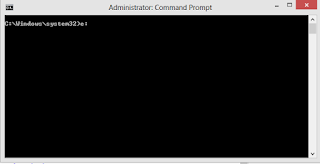


Post a Comment