Globe & TM Free Unlimited Internet using Psiphon working as of December 28, 2016
Network:Smart: (x)
TnT: (x)
SUN: (x)
Globe: (/)
TM: (/)
Status: Not Working
First, I'm gonna show you how to get free internet access to Globe and TM network without data capping or bandwidth limit.
Before to Proceed:
Set your Access Point Name (APN) to http.globe.com.ph or myGlobe inet. To do this goto your phone settings, Wireless & Networks, search for Mobile or Cellular Networks then select Access Point Name.
Files Needed:
- Psiphon 146 APK (It's already Cracked, so you don't need to Subscribe anymore)
- OpenVPN HAXReaver 1.1.17 APK (Modded OpenVPN Connect)
Procedures:
- Download all Files Needed above
- Install Psiphon & OpenVPN HAXReaver APK
- Open Psiphon then goto Options, More Options, Check the Connect through an HTTP Proxy and Mark the Use the following settings, in Host Address type fb.me in Port type 80
- Open the OpenVPN Connect.
- Do the trick now, On mo yung Data, kung ganito yung lumalabas Off then On Data lang ulit. ( On your Data now, if you seeing this error Off your Data then On it again.)
- On, Off Data lang hanggang ganito ang lumabas. (On, Off your Data 'till you see this error)
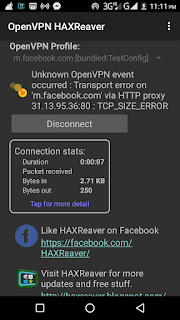 or
or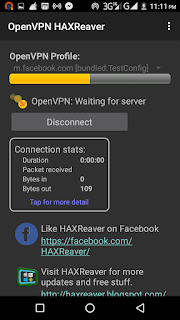
- Download all Files Needed above
- Install Psiphon & OpenVPN HAXReaver APK
- Open Psiphon then goto Options, More Options, Check the Connect through an HTTP Proxy and Mark the Use the following settings, in Host Address type fb.me in Port type 80
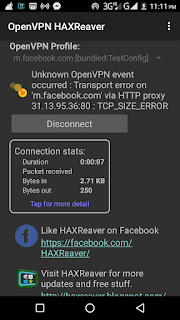 or
or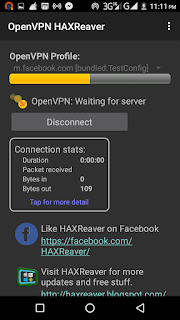
- Wait until Psiphon Connected and Viola! Enjoy the Free Internet without Data Capping and Bandwidth.
Live without Limit.








Post a Comment